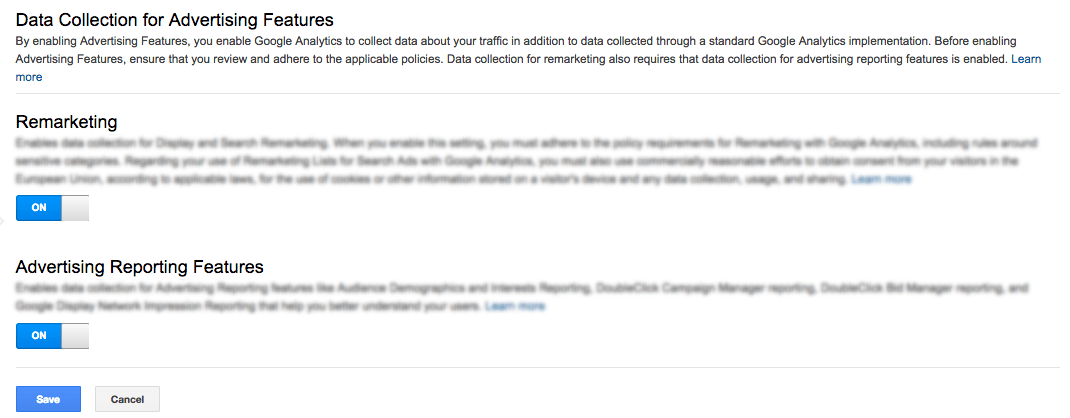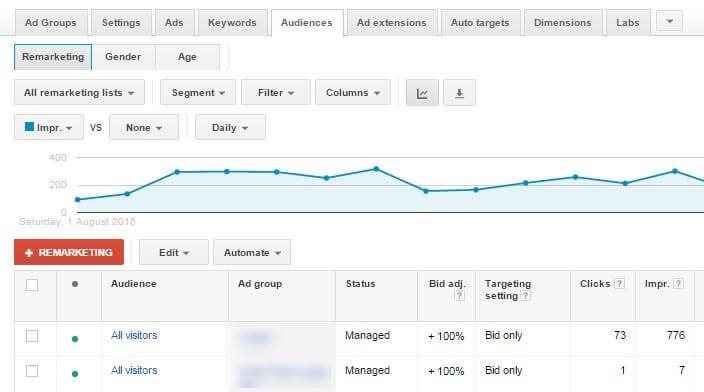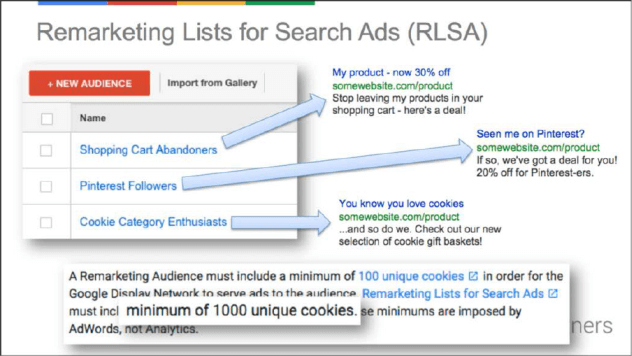Yesterday’s post was about the two data feed enhancements to the Google Merchant Center which improves efficiency for large retailers when it comes to data feed updates and uploading. It helps medium size and smaller retailers to quickly get started with shopping ads. For the fourth post of the Google Partners Masterclass 2015 series, we’ll talk about how you can use audiences in Google Analytics (GA) to reach your customers in Google Search, with no tagging changes needed.
Google Analytics Remarketing Lists for Search Ads (RLSA) – At Last!
Remarketing is a great way to align digital marketing activities based on your user’s experience. Recently, Google introduced the RLSA functionality as part of the Google Analytics (GA) Remarketing option.
What does this mean for you?
With RLSA, you can effectively target your search ads based on your customers’ past activity on your website, anyone that matches your target criteria and anything you can track in GA. With over hundreds of GA dimensions and metrics you can leverage for remarketing, you can then use audiences to reach and re-engage your customers with a consistent brand message across both Google Search and Display.
Typically, you could create the “All visitors” audience in GA and add it to your existing Search campaigns, with a Bid only targeting setting. It’s a good idea to outbid on this audience as usually you get a better conversion rate from past visitors – so you want to increase your share of voice towards them.
Below a +100% bid adjustment has been set up, meaning that for instance a $0.50 max. CPC will become $0.50 x (+100%) = $1 for your past visitors.
Similarly you could create deeper segmented audiences depending on their past engagement, such as
- cart abandoners
- newsletter subscribers, etc.
and outbid on these audiences.
Source: Cardinal Path
RLSA is also useful to customize your messages according to user segments, especially for those who entered your conversion funnel but didn’t complete it. For instance, it’s a good idea to have different messages for your leads (past visitors who signed up but haven’t converted yet).
To achieve this, you will need to duplicate your existing Search campaigns and add your RLSA with the “Target and bid” targeting setting, and of course adapt your creative accordingly.
Finally, RLSA is powerful functionality that prevents you from wasting money towards users you don’t want to re-attract. For instance, if you run a lead capturing campaign, you don’t want to pay for clicks from someone who is already one of your members. Or you could also wish to exclude users who didn’t meet qualitative requirements (age, income, location, etc.) you asked during their previous visit on your site.
To do this, you just need to add these audiences to your campaigns as negative audiences at the campaign level.
Up next…
For the fifth part of the Google Partners Masterclass 2015 series, tomorrow’s post will be on getting rid of those nasty referral spammers from Google Analytics (GA). At the event, David Booth walked through the types of GA spam and possible solutions from various brilliant digital professionals.