Google My Business Features You Need to Explore Today
Google offers many amazing products in its suite of services, among them is Google My Business. Google My Business can help business owners increase their local search visibility, visibility in Maps and in search results.
Getting listed is free. In a recent article, Google saidbusinesses with complete listings are twice as likely to gain customer trust, have 38% higher chances of attracting in-store visits and are 29% more likely to see a purchase.
So, if you haven’t done so already, it’s time to get listed today. Next, you need to learn about the latest features that will help you stand out even more. These features include:
Business Descriptions
Google has brought back the business description section of GMB, so make sure you update your listings to show this. You are allowed 750 characters in this area but only 250 characters will show up in the Knowledge Panel, so use the space wisely by getting the most important information and keywords in the first part of that description.
Check out Google’s Guidelines for Business Descriptions.
Additional Categories
While there will only be one primary category per business listing, you can now have additional categories that will help users find your niche even better. To do this, click on Info on the left side navigation. Under your business name, click the edit icon of the primary category. You’ll find the panel for additional categories there.
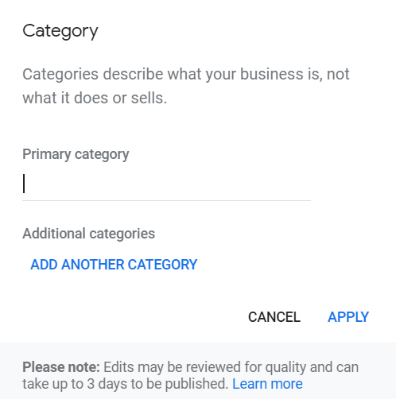
Posts
Posts will show directly in the result whenever your business listing shows (Google Search and Maps). You can create a post in 3 easy steps. From your account:
- Go to the “Posts” section by clicking on the left menu
- Create your post and select a call to action
- Publish it.
Posts are great for publishing your events, products and services. To ensure that posts are timely, these are removed from the default view after 7 days (or when the event date as the post referenced has passed). A historical view of posts is shown under the “Posts” tab on mobile. You can also edit or delete a post.
There isn’t an option yet for posting to multi-location business but if you are interested, you can join the waitilist for it here.
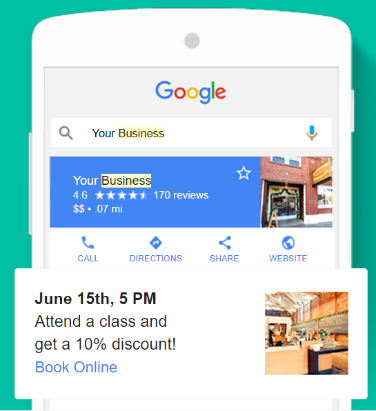
Photo Options
You can add several types of business photots to showcase your products and services to people. Photos will look best in Google between 10KB and 5MB with minimum resolution 720px tall, 720px wide. It would be ideal if you have the following:
- Profile photo – A profile photo helps your customers recognize your business on Google. It should be a different photo from your business logo. This is the photo that shows when you reply to a review or when you post. It will be cropped to a square.
- Logo – Add your logo to help customers identify your business. Square-sized logos work best.
- Cover photo – The cover photo showcases your page’s personality. Your cover photo is the large photo featured at the top of your Google+ page. Note that this photo will be cropped to fit a 16:9 aspect ratio. It should be your preferred photo for your listing in Search and Maps.
- Additional photos – Add different types of photos to spotlight features of your business that customers consider when making purchasing decisions.
- Videos (NEW) – Use a video to tell the story of your business and what makes it unique. The video maximum length is 30 seconds, and after a video is uploaded, it can take up to 24 hours for it to be visible on the business listing in Google Maps or the local web search results.
- Adding your frequently asked questions.
- Answering customer questions instantly. If you have Google Maps on Android you can receive push notifications when a new question has been asked and you can answer it right away.
- Interact with your audience. Customers are able to answer each other’s questions. You can give the most helpful answer your vote of confidence by using the thumbs up – which bumps the answer to the top of the list.
- acceptable payment types (cash-only, checks, credit cards, debit cards)
- accessibility options (wheelchair accessible elevator, wheelchair accesssible entrance, wheelchair accessible parking lot)
- Amenities (gift wrapping, paid wifi, free wifi, outdoor seating)
- offerings (assembly service, installation service, repair service, same-day delivery)
- highlights (women-led)

Questions and Answers
If you have Google Maps on your smartphone, you should see this feature for Google My Business. Just search for your business on your mobile phone and go to the Questions and Answers section of your listing.
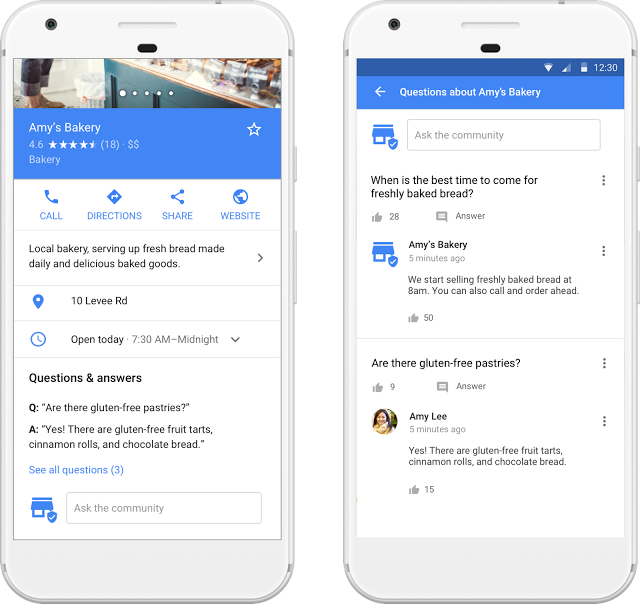
Engage with your mobile customers by:
Visit the support page to find out more about how to ask and answer questions in your Google My Business Listing.
Attributes (Optional)
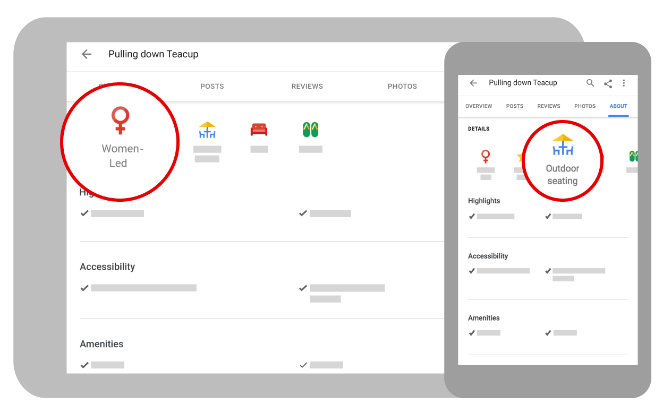
Attributes have been around in one form or another but it has changed recently and is now showing as badges on mobile. Some attributes may be available to your business (depending on the category), check if there are any that are available to you and add these in. Some examples of attributes include:
Products / Shop
This may or may not be available in your account (was in Beta test as of Nov 2019). It allows uploading of products, tagging it under a category, adding a description and a call-to-action button (order online, buy now, learn more, etc.) It shows in the navigation panel as Shop in some profiles and Products in others.
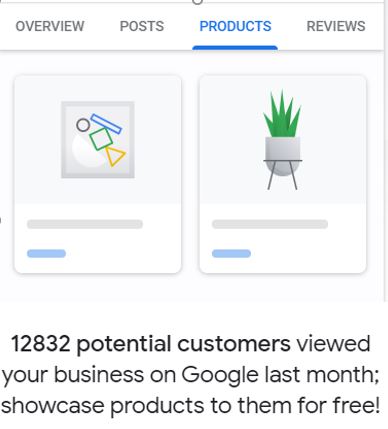
Short URL
You can now claim a short URL for your property. With this URL, businesses can easily refer customers back to their Profile – to catch up on latest updates, to make a booking or to write a review after a visit. This will take two forms: g.page/shortname and @shortname. Google has announced that people will also be able to search short names in Maps in the coming months.
Welcome Offers
According to Google, more than half of online customers are looking for an offer or discount. Businesses can reward customers who follow their business with welcome offers, turning happy first-time customers into loyal, repeat ones. Find out more about it here
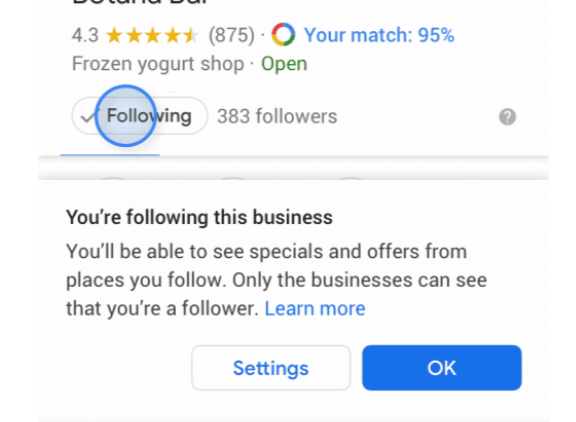
Create offline materials
You can create custom posters, stickers and social posts from your Google profile’s reviews free on Google’s Marketing Kit, which can then be displayed in-store.
Google continues to evolve their product offerings and knowing how to use the latest features can help your business stand out from others. FIRST Digital is happy to help answer your questions about Google My Business and other performance media products.
==============================================================
IMPORTANT COVID-19 UPDATES
Due to the current situation with COVID-19, Google My Business has added a few features to help businesses highlight any changes. There are also some functionality changes within GMB such as update and new listing delays with Google prioritising critical health-related businesses. Q&A has currently been put on hold.
Here are a few things to update if required:
1. Operating hours: GMB allows you to add special “Holiday Hours” to mark any changes, even temporary closures to businesses. If any stores have changed their hours, they should be using the “Holiday Hours” function.
2. Temporarily closed: If any store needs to close temporarily, this can also be marked in Google My Business. We advise using the Holiday Hours function instead of temporarily closed though, as a temporary closure has a delay when you want to remove it.
3. Update information: Where necessary, stores should update the information on their profile to reflect any operating changes. You can share information about any extra precautions your business is taking. You can also share if you’re providing any extra services to the community, or whether you’re experiencing delays.
4. Create a post: Posts are a great way to share detailed and timely updates. They will also appear in search results. You can use these to communicate any changes, as well as highlight products and offers.

