Ecommerce websites are often plagued by critical SEO problems that hamper their ability to rank in search engines.
Ecommerce websites are the most difficult type of website to optimize for search engines, but getting it right can yield amazing results. Most online merchants are happy with simply loading hundreds of products on to their site and calling it a day. They leave all the work to search engines like Google to crawl the site, find their products, and get it ranking. Truth be told, it will not always work out. There might be some major issues unintentionally created by their chosen platform or their site architecture that might be stopping the ecommerce site from ranking well.
Ecommerce SEO can be tricky. A single mistake can cost real revenue loss for companies.
Here are the top 5 critical issues ecommerce site owners usually make and how to fix them:
1. Cannibalisation of keywords
Most ecommerce websites miss out on one of the most important SEO foundations that all sites should do before development: keyword research and mapping. Different pages need to target different keywords so they don’t compete with each other.
Generally, the higher the level of the category in the site’s architectural hierarchy, the more general the keywords should be targeted. Following the same logic, the deeper within the hierarchy (closer to the product page), the longer the tail, the more specific the keywords are.
Here’s a good example of how you should map keywords based on your site’s architecture. If you have a shoe store with the following path:
Home > Shoes> Men> Basketball Shoes > Air Jordan XXXIV
Your URL structure and keyword mapping should be:
- URL: example.com/shoes/men/basketball/air-jordan-xxxiv/ — The specific product page should target keywords that are very specific to it, in this case, “Air Jordan XXXIV”
- URL: example.com/shoes/men/basketball/ — This subcategory page should target the keyword “Basketball Shoes”
- URL: example.com/shoes/men/ — This subcategory page should target “Men’s Shoes” or variants of such (ie “Shoes for Men”)
- URL: example.com/shoes/ — This page should target “Shoes” or “Shoes for Sale”
- URL: example.com — The website’s home page should target the brand name as the keyword or broad, high-volume keywords like “online shoe store”
Therefore, if a user searches for Air Jordan XXXIV, what you would want ranking for that keyword is the specific product page, not the home page or a category page. If other products or categories rank for a keyword that is not relevant to it, you will have a keyword cannibalization issue.
2. Lack of unique product descriptions
A lot of online stores suffer from a complete lack of text for their product descriptions. Yes, pictures paint a thousand words. Unfortunately, search engines can’t “read” pictures yet (more on images below). They need texts and context to understand what your product is.
Some ecommerce sites, on the other hand, do something just as bad — they use the manufacturer-supplied descriptions. This results in duplicate content across other sites that sell the same products.
The best solution: hire a good copywriter and get him or her to create unique content for each product, subcategory, and category within your site. If you have thousands of products, We recommend starting with your best-selling ones.
The number of words to use for each type of page will really depend on the kind of product you are selling. Test it out. Find what works for your site. As a rule of thumb, we usually recommend at least 100 words for product pages and around 300 words for category and subcategory pages — this is based on our own experience of what works, it may be totally different for your industry. You can talk to us to help you figure out what’s right for your specific industry.
3. Unoptimised 404 pages
Deleted product pages are among the biggest issues in SEO when it comes to ecommerce sites. These lead to a huge amount of 404 pages. The root cause is often a lack of process to deal with out-of-stock or discontinued products. Companies end up deleting the pages, resulting in the 404 errors.
There are several ways to deal with products that are no longer available such as:
- Keeping the page live with an update on when it will be back in stock. Adding suggestions for related products is also a great way to keep the user from leaving the site immediately.
- Redirecting the unavailable product to the parent page or to a similar product.
- Creating a custom 404 page optimized for user action such as upselling products that are in stock or capturing emails for stock availability notifications.
FIRST Digital has created a great flow chart to help with the decision making for out-of-stock products.
4. Faceted navigation
Faceted navigation is the easiest way for ecommerce sites to implement a search or filter feature when they have thousands of products. In most cases, you’ll find this in the sidebar. It will show different categories and attributes you can use to filter your results.
So, if a site user is looking for a white, short-sleeved dress, in a size 4, they can use the faceted navigation to find exactly what they need.
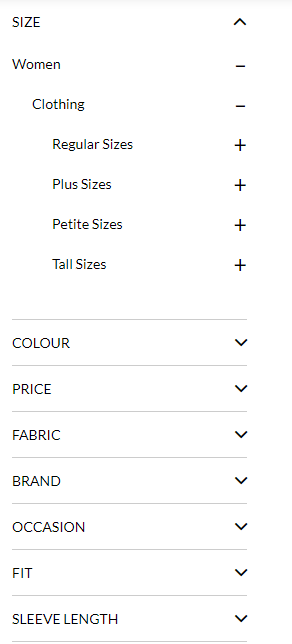
It’s great for website usability but can cause huge problems for SEO. Faceted navigation usually generates multiple URLs creating duplicate content and potentially wasting search engine crawl budgets.
There are several ways to address this:
- Noindex specific pages created by certain attributes — you can let the search engines crawl pages relating to “white dresses” if there’s substantial content for it, but exclude “white dresses, size 6”
- Disallow specific parameters — Use the robots.txt to tell search engines what parameters should not be crawled. While this is the easiest to implement, it is also just a directive and Google can choose to ignore it completely.
- Canonicalise pages — Canonicalisation helps Google attribute the authority and link equity to the preferred (canonical) page. Like robots.txt, canonical tags can get ignored.
5. Problematic images
Images can be a powerful SEO component for your ecommerce site. These are crawled and displayed in Google Images. According to a case study by Brafton Marketing, 63% of Google image search clicks turn into site traffic.
It’s easy to forget that you need to optimise your images too so search engines can actually make sense of them. As mentioned earlier, Google cannot read images, so it can only tell what’s in them through contextual clues.
Here are 5 common image mistakes ecommerce sites usually make:
- Use of images that are too big — By big, we mean file size, not image dimension. SEO is tied to user experience and having massive images means it will slow down your pages. Keep the file size under 100kb but make sure you do not sacrifice image quality when resizing or compressing the images.
- Not using descriptive file names — Uploading an image to your site with the name “”DC800931.jpg” may seem harmless, but it’s actually the first SEO mistake you’re making. Give it a descriptive filename such as the product name plus an attribute (like the color, if you have multiple products of the same type).
- Lack of alt tags — Alternative attributes are designed for accessibility for people who are unable to see images on webpages. According to the Google Image Best Practices guide, these are also used to “understand the subject matter of the image”. Try to strike a balance between creating descriptive, information-rich, and keyword-driven alt tags. Keep it under 100 characters so it doesn’t look too spammy.
- Not including your images in a sitemap — A sitemap helps Google find pages within your site. I highly recommend creating a specialised sitemap for images.
Bonus Tip:
While not a critical issue, the lack of product reviews can affect conversion. According to Nielsen, 92% of people will trust a recommendation from a peer and 70% of people will trust a recommendation from someone they don’t even know. So, adding those star ratings to your product listings can help build trust and credibility, which can help customers journey down the buying funnel.
Allowing customers to leave reviews for your products also creates unique and fresh content for your website, which prompts search engines to come back and crawl your site.


