At least once a year, we make it a point at FIRST Digital, to comb through the thousands (sometimes even hundreds of thousands) of links that point to our clients’ websites. We do a comprehensive backlink audit for each account our SEO team handles. You’d be surprised at what we actually find when we do this!
An essential part of our link clean up is the disavow process. To clarify, disavowing a link means asking a search engine (such as Google or Bing) to ignore the link. This is means that the search engine will not take the links into account when determining your site’s ranking.
Here’s what happens behind the scenes of a backlink audit and disavow process:
- We select a tool to help us with the audit. There are many out there to choose from. SEMRush Backlink Audit is always a favourite, because it gives the user a toxic score of each link it finds. This makes it easier to prioritise websites that will be disavowed. If you do not currently subscribe to any SEO tool, this can also be done manually. Just download the list of linking sites from Google Search Console. You can also link Google Search Console to your chosen tool (if it has the ability to do that).
- Go through each link, starting with the ones rated with a high toxic score – or whatever is the version on your tool. For others, you might have insight on domain score, which means you start with links with the lowest domain scores.
- When you
open the links, it is important that you do it from a computer that has an
anti-virus and malware detection in place. You will encounter a lot of
problematic links. We disavow if the page:
- Has malware
- Has adult content
- Has no content
- Is a 404 page (site is down)
- Is on a parked domain
- Is irrelevant to your business
- Is from a site that isn’t indexed by Google
- Is on a site that is made for ads
Now the last bit is difficult as some of them actually seem legit. You would only know if the site has no purpose other than to serve ads if all the content is scraped from other sites. Some made-for-ads sites create a gallery-type site which may feature photos from your site and links to it. However, these links are not beneficial to you and may actually harm your site.
You should attempt to contact the owner of these sites to request removal of the link. However, this may not always be possible and some website owners may be unresponsive. If this is the case, proceed to the next step.
- Create your disavow list. Some tools will create this for you automatically. If not available, put the links you want to disavow in a notepad. We recommend disavowing links at the domain level and not at the URL-level so it covers all links coming from those sites. To do this for Google, use the syntax:
domain:<domain URL>
Each domain must have its own line in your file. Please note that your disavow file must be a text file encoded in UTF-8 or 7-bit ASCII. The filename must end in .txt.
- Log in to your Google Search Console. Submit it via: https://www.google.com/webmasters/tools/disavow-links-main Choose the website for which you are disavowing links. If you want to update your disavow list in the future, you can do this by creating a new file.
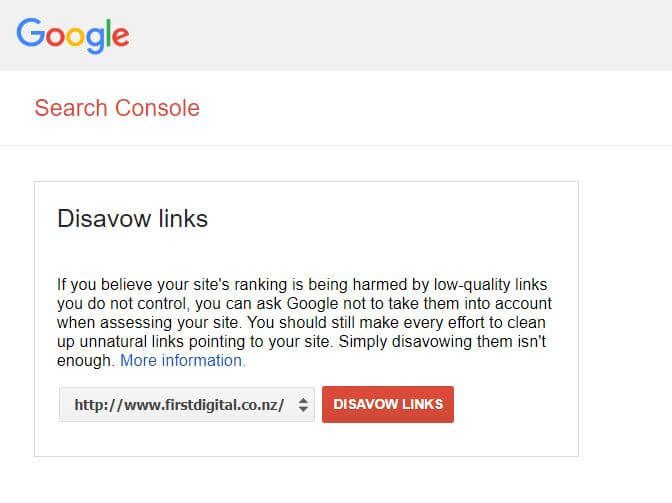
- Bing Webmaster Tools also has a disavow tool but follows a different process. Login to your account, click “Configure My Site” then select “Disavow Links”. Unlike Google’s Tool, you cannot upload a list here. You will need to enter each URL and select whether this is a Page, a Directory or a Domain. Each link will be listed along with the date it has been disavowed. To remove a URL from the list, select the checkbox next to it and click “Delete”.
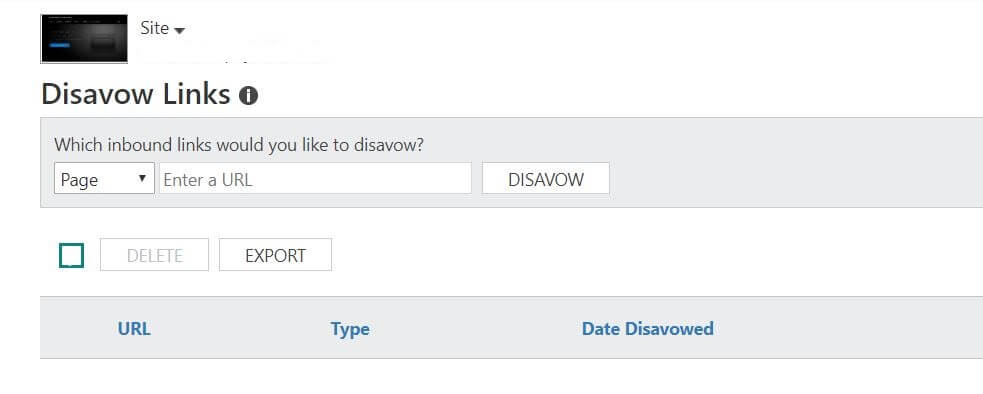
Backlinks are still a significant factor that affects ranking. Having good-quality, relevant links will positively affect your ranking. Conversely, spammy and low-quality links can negatively influence rankings. So, while it is important to continue building good links, pruning bad ones is just as important.
If you need help conducting a backlink audit and submitting a disavow file, please contact our New Zealand SEO Specialists.
