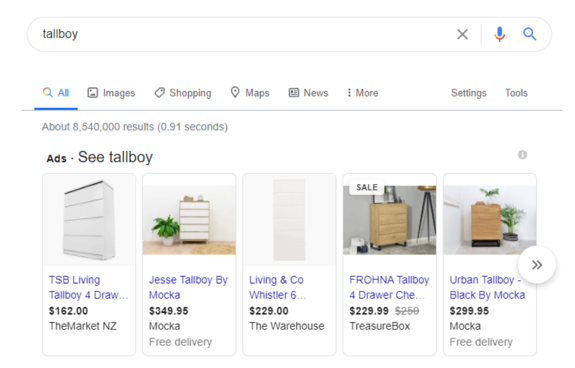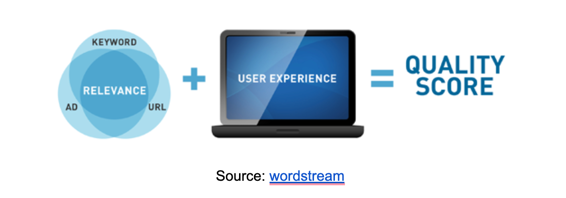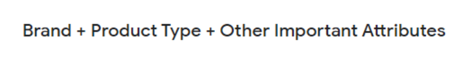Does your Google Shopping performance stall?
Is your Return on ad spend constantly low?
Are you hardly hitting break even on your campaigns?
That’s bad…
BUT… your present doesn’t need to be your future…
Really? Y-E-S
Ok, let me get started.
First of all, there are 3 ways to grow your business online
- Increase your customer base
- Increase the frequency of purchases
- Increase your customers order value

You might ask what this has to do with Google Shopping?
Well, a lot.
First of all, stick with me for a little bit. If we look at:
1. Increase your customer base
Firstly, growing your customer base is not super simple but it’s also not hard either.
However, to get more customers you need more people visiting your website. This can be expensive and in some cases unprofitable.
So, it’s about acquiring website traffic at a low cost and at the same time maximising the conversion rate.
Easy, ey? 🙂
So, how do you approach this in the best way? How do you
- Increase your site traffic at
- paying as less as possible and
- get them to convert on your page
We are going to cover a) and b) in this post and point c) will be covered in one of our next posts.
- If you want to increase your site traffic, you need people clicking on your Google Shopping ads…
Let’s say we conduct a search for “tallboy”. This returns the following
As you can see, there are 5 listings immediately visible in Google Shopping and the products are from 4 different websites.
These 5 listings ensure 2 things:
- High brand visibility for these websites
- High chance of people clicking through to these websites (a high number of clicks comes from these 5 tiles)
Google has identified these listings as the most suitable for me to see. The criteria for Google to show me these listings are:
- The Quality Score (QS) of the product listing (basically, the relevancy of the ad to the shopper – which is determined by google’s smart algorithm) and
- The bid
The higher the relevancy, the higher the likelihood of the ad showing at a better position and for a lower cost.
So, 1) Google Shopping QS works pretty similar to QS for search ads.
Source: wordstream
So, what do you do if you’re selling tallboys but almost never show up in these 5 results or perhaps not in Google shopping at all?
You either pray, try to improve things yourself or let the experts help you
As we heard above, the Quality Score can have a strong impact on ranking positions and the price of a click. So, let’s dive a bit deeper into this or if you can’t await it, alternatively, get in touch with us… Just kidding 🙂
Quality Score
Firstly, what we have seen in the past, working on a number of clients across different industries, the quickest, most cost-efficient win you (as a Marketer or business) can make in terms of increasing your QS is to improve the quality of your product titles.
It’s basically about
- Putting the most important message into the first 70 characters and depending on your business follow a specific title structure. E.g. the below:
As a side note. There are still heaps of companies out there that don’t optimize the title structure. Apart from the title, there are a number of other optimisations that you can make to improve the Quality Score (e.g. enable reviews, use of the sale attribute, optimize descriptions, ensure you pass the right product category, and so on).
I just want to emphasize briefly on reviews and product pricing as they are also pretty important factors that determine how you rank.
- Product Price & Reviews
Product Price
Although a lower product price can take away from your margin, it may offer you significantly more traffic to the website. It’s a fine balance you need to find between bids and product pricing.
We have formulated “out of this world” strategies that look at both (bids and product pricing) and formulate the best strategy forward.
Reviews
Reviews are pretty important too as they can definitely increase the CTR. In some way, they are similar to what extensions are for Search ads. If your CTR is high, Google associate’s your ad as useful which will further help your Quality Score.
Bidding
If you have optimized your Quality Score, the next one is looking at your bidding strategy. How much do you want to pay for a click?
With smart bidding strategies, you have less control over the bid you pay, but you can surely choose a more aggressive (maximize conversions or perhaps tROAS bidding) or more moderate bidding strategy (maximize clicks + bid cap for example) or perhaps even set manual CPC bidding (which gives you more control, but according to Google is NOT smart 🙂
We usually don’t recommend manual bidding anymore, but there are some use cases where it’s still an option to test this.
So, to bring our conversation back to our initial thoughts
- Increase your site traffic at
- paying as less as possible and
get them to convert on your page
…why did we elaborate so heavily on Quality Score and bidding?
- Because ranking in a prominent position (the first 5 tiles) on the Google search results page will bring you loads of traffic and
- you should know that there is some dedicated work required to get there and
- you need to understand the nature of a Google Shopping ad (QS + bids) to get there.
But, just to emphasize on this, it’s not only about acquiring the traffic, it’s also about
b) paying as less as possible to acquire a visitor
…which (as highlighted above) can be achieved by a high Quality Score which on the other end ensures that your ROAS increases and eventually your profitability.
In case you are interested to take your Google Shopping performance to the next level and really make some money from it (not just Google) we have your back