Online shopping is growing rapidly over the last 5 years and it’s changing the way we do shopping. Nearly 50% of adult New Zealanders shopped online in 2019 and there was a 17% growth in online spend on Kiwi retailers.
(Image from 2020 New Zealand eCommerce Review conducted by NZ Post)
For retailers, advertising online is a key way to let shoppers know about their products and drive traffic to their website. Google Shopping is a solution for every size business to advertise their products on the search engine with rich product information that merchants upload, such as a product image, price, description and a link to their website. Google displays the product to people who search for anything related to it. Thus, the product data feed is crucial for a successful e-commerce business.
Product Feed Matters A Lot!
When creating a Google shopping product feed, there is no such thing as too much information (as long as it’s relevant, of course). The more details you provide with your product, the better the ad quality and the more relevant to the shopper’s search query. In return, you are eligible for more impressions (visibility). Whether you are running Google standard or smart shopping campaigns, feed optimization is a must.
If you have limited time and budget to optimize your product feed. Scraping product data using IMPORTXML function in Google sheet is a good way to start. We do not recommend this as a general way of setting up a feed, but in some cases, clients either do not have the capabilities to create a xml feed URL or are running into other issues with their developers or site structure, hence cannot use a feed without (sometimes tedious) extra work.
Therefore, as a temporary solution, we suggest using IMPORTXML.
What is IMPORTXML?
Per Google’s definition, it is the built-in function that allows you to import data from a webpage into Google sheets directly.
The syntax of the ImportXML function is:
=IMPORTXML(URL, xpath_query)
How does IMPORTXML function work?
- Navigate to the product page.
- Right-click the mouse in the area where you want to retrieve the data from.
- Click ‘Inspect’ from the bottom. The page source is opened.
- Make sure the area you selected is highlighted in the ‘Element’ tab also.
- Right-click the highlighted area in the ‘Element’ tab, go to ‘Copy’ in the menu, and select ‘Copy Xpath’ in the list.
- Add the copied value //*[@id=”purchase-form”]/p[1] and the URL of the product page into your Google sheet for the function to work. You will see the result in seconds 🙂
How do we utilize scraping data for feed optimisation?
All the product data used for Google Shopping ads is stored in the Feeds section under the Products page in Google Merchant Center, it’s a central hub for retailers to manage their online product listing. Google pulls the product data from two feeds – Primary feeds and Supplemental feeds.
According to Google, a primary feed is the required data source that Merchant Center uses to display your products. If the product data in your primary feed already meets the product data specification and policies, creating and submitting a primary feed is the only feed action you will need to take. Most primary feeds we’ve seen from our clients contain only basic product data — the minimum required to get ads up on the shopping network.
If you want to add more or revise information without editing the primary feed, then use a supplemental feed to perform the partial update of product data. It allows you to make requests that only include the fields that you want to modify, without affecting the rest of the product data.
You can use the IMPORTXML function to extract additional product data to be directly imported into Google Sheet as a supplemental feed to enhance your shopping ads. E.g Sale Price, Custom Ratings, etc.
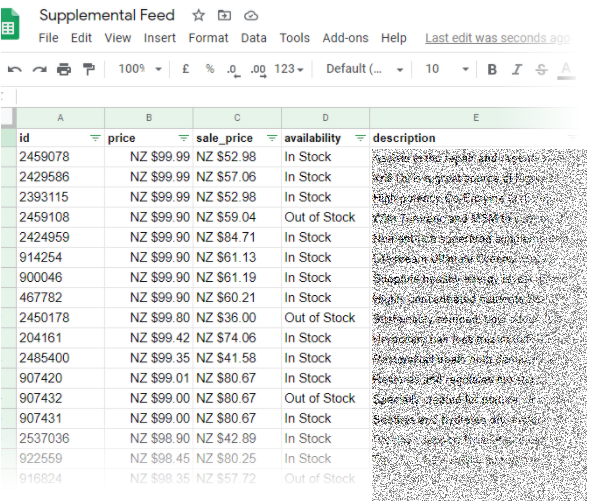
FIRST Digital helped a client optimise its Google Shopping feed by using a supplemental feed, which enhanced the ROAS from $3.11 to $5.46 within 3 weeks, a 75% increase.
So, what will your next step be? If you are keen to work with Google feed and Google Shopping experts, don’t wait for things to change, make the change happen, and talk to our experts.
No matter the size of your inventory, we will create a custom solution that fits your business needs. One way of doing it is by scraping product data via IMPORTXML, but there are several other ways to improve your feed performance.
Let’s chat.
